
Webflow VS WordPress: Side-by-Side Breakdown for Developers & Designers
Choosing the right platform for building a website is a critical decision for developers and designers. Two leading contenders in this space are Webflow and WordPress, each offering unique strengths. In this Webflow VS WordPress breakdown, we’ll compare features, flexibility, SEO capabilities, and workflow efficiency to help you decide which tool aligns with your project’s needs.
1. Ease of Use: Visual Development vs. Open-Source Flexibility
Webflow:
Webflow is a visual development platform that combines design and code into a unified interface. Its drag-and-drop editor allows designers to create responsive websites without writing code, while developers can access clean HTML, CSS, and JavaScript exports. The learning curve is gentle for Figma or Sketch users, making it ideal for visually oriented creators.
WordPress:
WordPress powers over 40% of websites globally, thanks to its open-source flexibility. While the block editor (Gutenberg) simplifies content creation, customizing themes and plugins often requires PHP, CSS, or JavaScript knowledge. Developers appreciate full control over the stack, but designers may find backend tweaks time-consuming without coding skills.
Verdict:
- Designers: Webflow’s visual interface wins.
- Developers: WordPress offers deeper backend control.
2. Customization & Flexibility
Webflow:
Webflow provides pixel-perfect design control with a CSS grid, flexbox, and custom animations. Its CMS allows dynamic content creation without plugins, and interactions can be built visually. However, complex functionality (e.g., membership systems) may require third-party tools or code.
WordPress:
With thousands of themes and plugins (like WooCommerce and Elementor), WordPress scales from blogs to enterprise sites. Developers can modify core files, create custom plugins, or integrate APIs. However, plugin overload can slow sites or create compatibility issues.
Verdict:
- Designers: Webflow for precision.
- Developers: WordPress for limitless scalability.
3. SEO Capabilities
Webflow:
Webflow bakes SEO tools into its platform, offering automatic sitemaps, clean code, 301 redirects, and meta tag customization. Its hosting is optimized for speed, boosting Core Web Vitals scores.
WordPress:
WordPress relies on plugins like Yoast SEO or Rank Math for optimization. While powerful, these tools add complexity, and site speed depends on hosting and caching plugins.
Verdict:
- SEO Beginners: Webflow’s built-in tools simplify optimization.
- Advanced Users: WordPress offers granular control via plugins.
4. Performance & Hosting
Webflow:
Webflow includes fast, global hosting (via AWS) with automatic backups, SSL, and CDN. Performance is consistent, but storage and bandwidth are limited by pricing tiers.
WordPress:
WordPress is self-hosted, so performance hinges on your hosting provider. Managed hosts like WP Engine optimize speed and security, but costs add up.
Verdict:
- Simplicity: Webflow’s all-in-one hosting.
- Customization: WordPress with premium hosting.
5. Pricing Comparison
Webflow:
Plans range from 12/month(basicCMS)to12/month(basicCMS)to212/month (enterprise). Pricing includes hosting, but advanced features like e-commerce cost extra.
WordPress:
The software is free, but expenses include hosting (3–3–30/month), premium themes/plugins (50–50–200/year), and developer tools.
Verdict:
- Budget-Friendly: WordPress with cautious spending.
- All-Inclusive: Webflow for predictable costs.
6. Security
Webflow:
Security is managed by Webflow, including SSL, backups, and DDoS protection.
WordPress:
Users must handle updates, plugins, and security measures. Plugins like Wordfence help, but vulnerabilities arise from outdated components.
Verdict:
- Low-Maintenance: Webflow.
- DIY Control: WordPress.
7. Collaboration & Workflow
Webflow:
Real-time collaboration, client billing, and role-based permissions streamline team projects.
WordPress:
Plugins like WPML or collaboration tools (e.g., Trello) are needed for team workflows.
Verdict:
- Teams: Webflow’s native collaboration.
- Custom Workflows: WordPress with plugins.
8. Best Use Cases
Choose Webflow If:
- You’re a designer prioritizing visual control.
- Your project is a portfolio, marketing site, or small e-commerce store.
- You want minimal maintenance.
Choose WordPress If:
- You need a scalable solution (e.g., blogs, large e-commerce).
- Custom functionality via plugins or code is essential.
- You prefer open-source flexibility.
Conclusion: Webflow VS WordPress – Which Wins?
The Webflow VS WordPress debate boils down to your priorities:
- Webflow excels in design-centric, all-in-one solutions.
- WordPress dominates in scalability and developer freedom.
For designers and small teams, Webflow’s streamlined workflow is a game-changer. Developers and large enterprises will prefer WordPress’s endless customization. Assess your project’s scope, budget, and technical needs to pick the right tool.

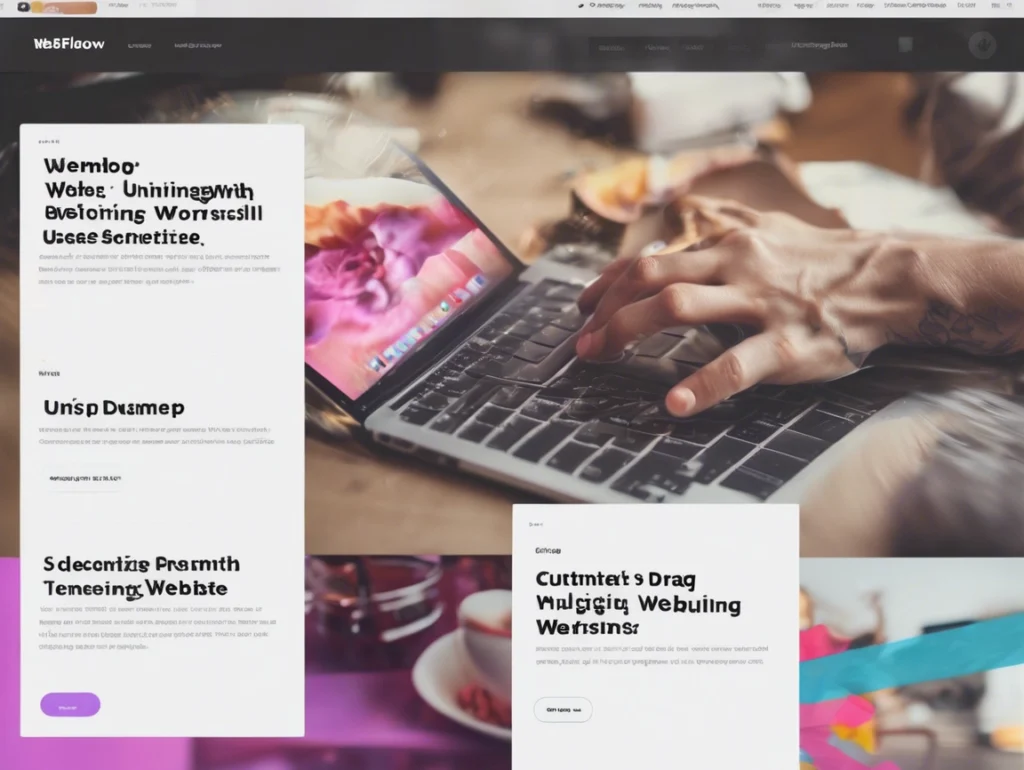


https://shorturl.fm/6539m
https://shorturl.fm/PFOiP